Appearance
Getting Started
Overview

The NYSBA Kiosk App runs on an interactive touchscreen kiosk. The kiosk application features inductees of the New York Broadcasters Association in a fun and engaging way. You'll learn more about it in the following pages.
The NYSBA Kiosk App is launched via nysbakiosk.org on the kiosk, at the kiosk location, and when full screen is enabled. Otherwise, you're brought to a splash page that will take you to the admin dashboard.
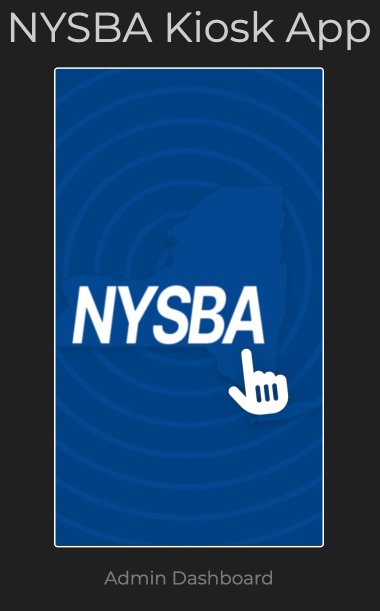
Terms
member- Thought this NYSBA Kiosk Guide, hall of fame inductees will be referred to as 'members' for simplicityuser- An individual who engages with the kiosk physicallyadmin / admin user- An individual (likely NYSBA staff) who is authorized to edit kiosk content, member data, photos, and add video links through the admin panel.
📝 Note
Only users with an email address ending with @nysbroadcasters.org can enter the admin panel. A PIN will be sent to your email to gain access. All other emails will be ignored.
Browser requirements
The kiosk app is built on Chromium and requires a Chromium-based browser like Chrome, Brave, or Edge. The physical kiosk, running the NYSBA Kiosk App, uses Chrome.
📝 Note
Other browsers like Firefox, Safari, and Internet Explorer may not work as expected.
However, the admin panel is accessible on all modern browsers.
Kiosk Screens
There are five screens a kiosk user will engage with to explore members.
NAME- user sorts by last nameCURRENT CLASS- homepage featuring current classYEAR- user sorts by induction yearAWARDS- user sorts by year of awards- New Yorker of the year
- Broadcaster of the year
MEMBER- member showcase displays image, video, and bio
Detailed Guide
📝 Skip to Admin
After reading the quick overview above, you can skip ahead to the Admin Panel. You can always comeback if you need to brush up on a particular topic.
The next section delves deeper into the NYSBA Kiosk App. We will begin by examining the user experience, detailing how users initially interact with the app and exploring the various functionalities available to them.