Appearance
Analytics
The kiosk app benefits from two sources of analytics.
Google
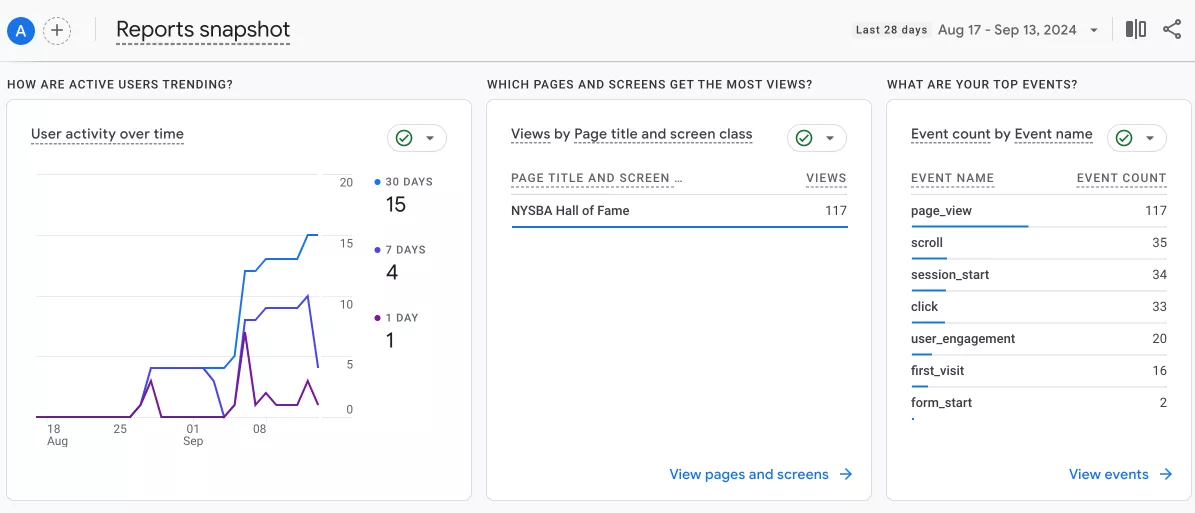
CloudFlare
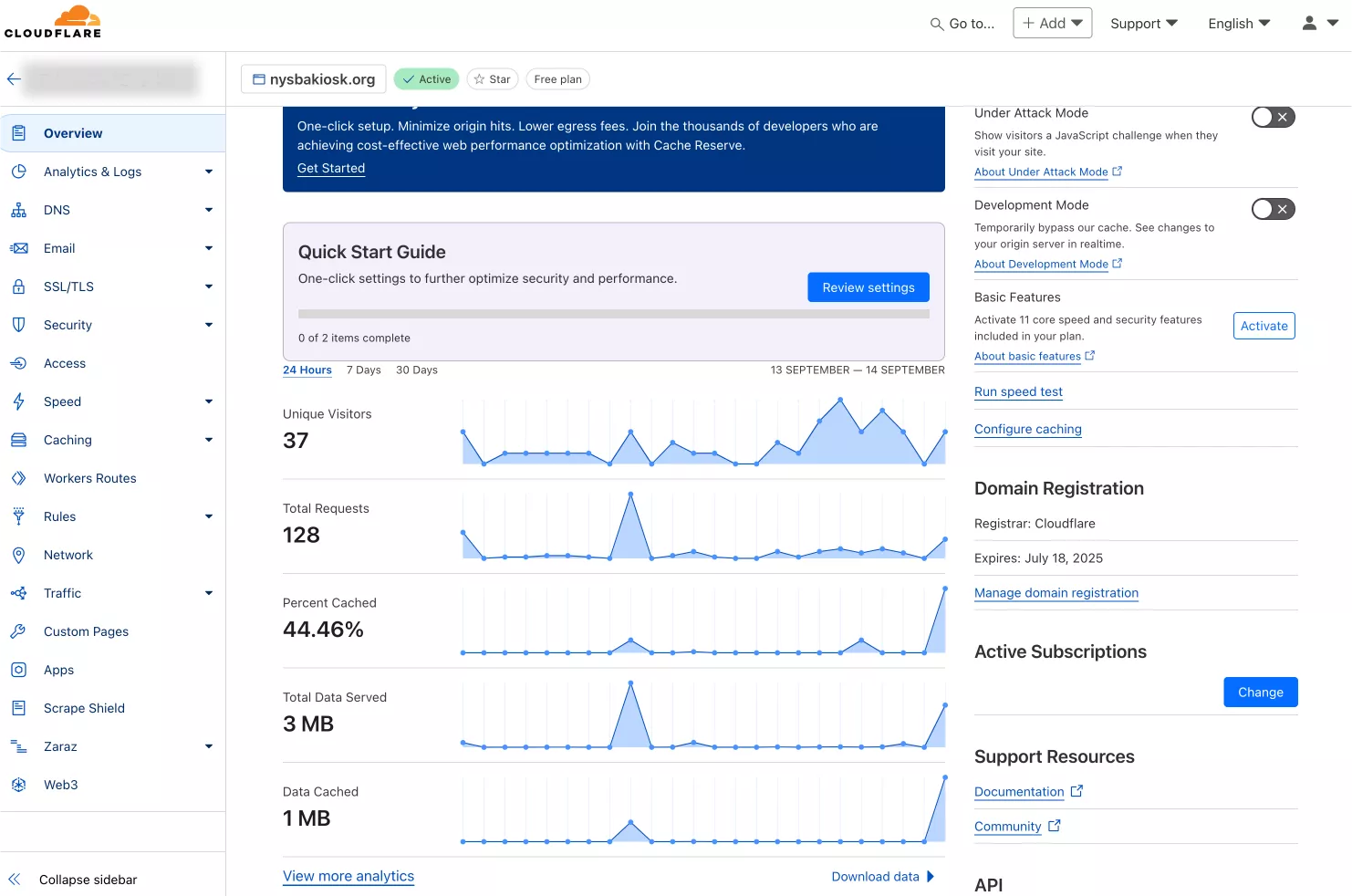
Google Analytics
There are many options to choose from and ways that you can see the reports from here on out. Please refer to the https://support.google.com/analytics/ for more details.
Pricing
Current Plan
Free
No cost
Limited to 25 accounts per user and 10 million hits per month per account
Plans: Free & Paid
| Plan | Google Analytics (Free) | Google Analytics 360 |
|---|---|---|
| Monthly Cost | $0 | Custom Pricing |
| Data Collection | Standard | Higher Limits |
| Reporting | Standard | Advanced Reporting |
| Data Freshness | 24-48 hours | Intraday (up to 4 hours) |
| Integrations | Basic | Advanced Integrations |
| Support | Community Support | Dedicated Support |
| SLAs | None | Service Level Agreements (SLAs) |
How to Access
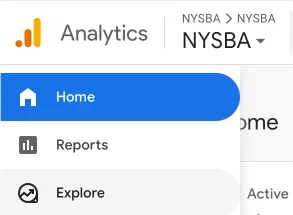
Maintenance & Reports
- Visit https://analytics.google.com/ and sign in
- Select
kioskStream - Choose either
homereports
Billing
No payment is required to setup Google Analytics