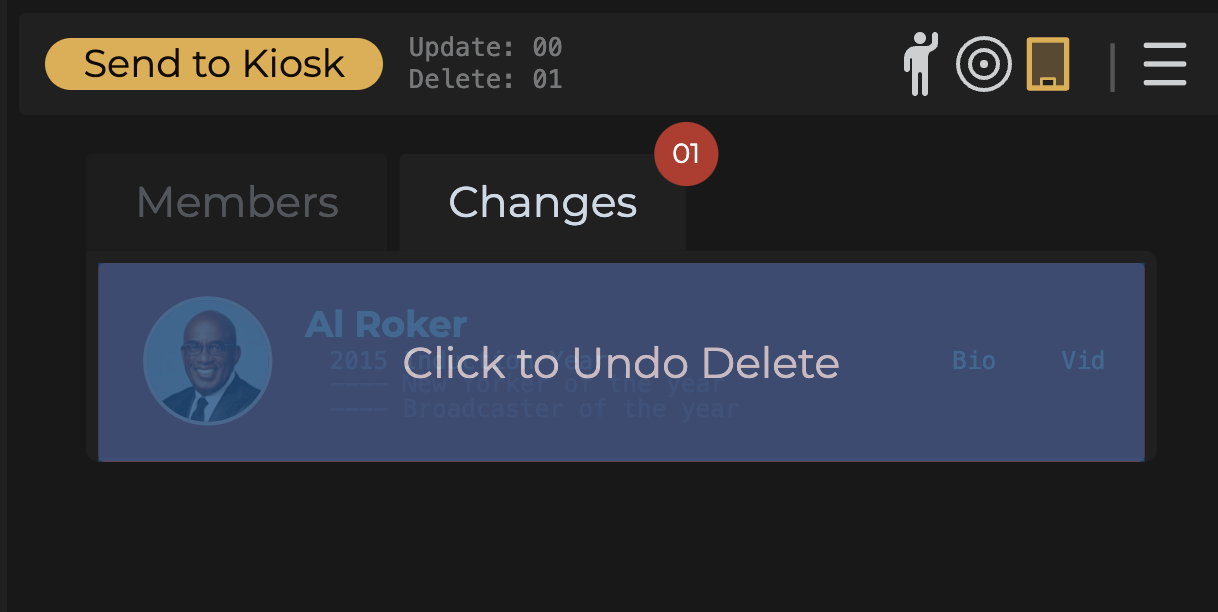Appearance
Deleting Members
Delete
To delete a member, click on the member to display the delete button at the bottom of the member form.
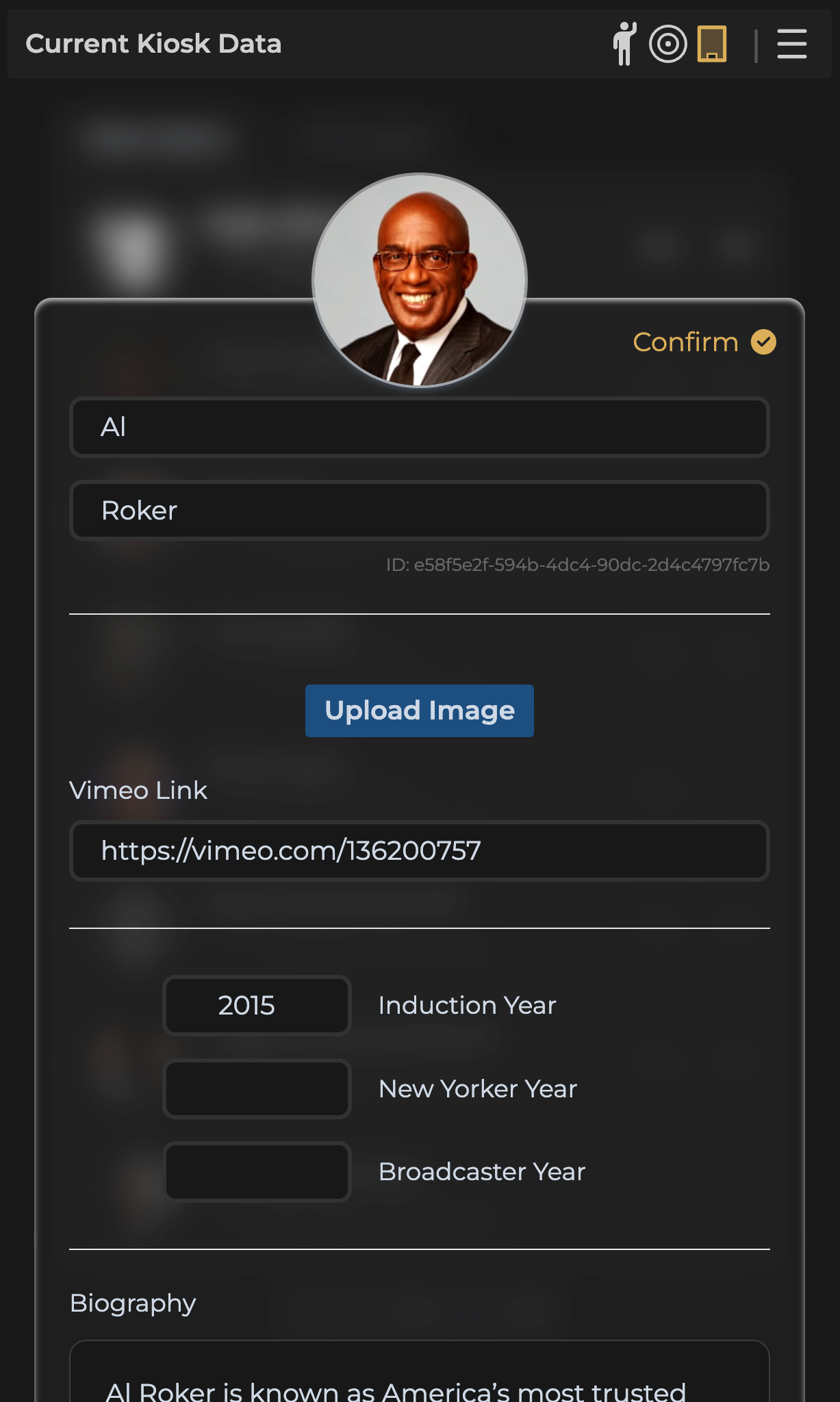
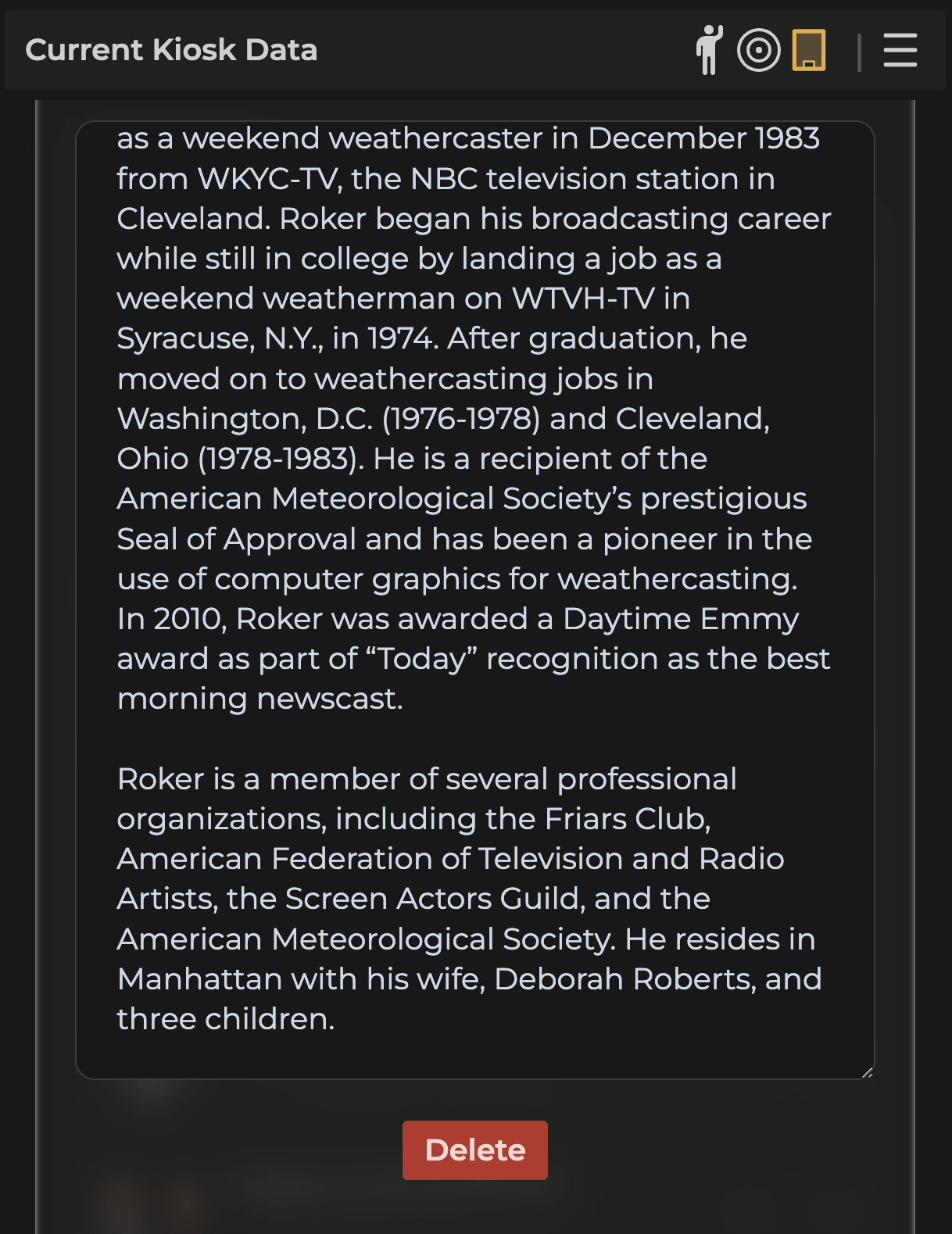
Deleted members will not appear in the Member tab or kiosk preview. It will be found in the Changes tab as a red background which indicates members staged for deletion.
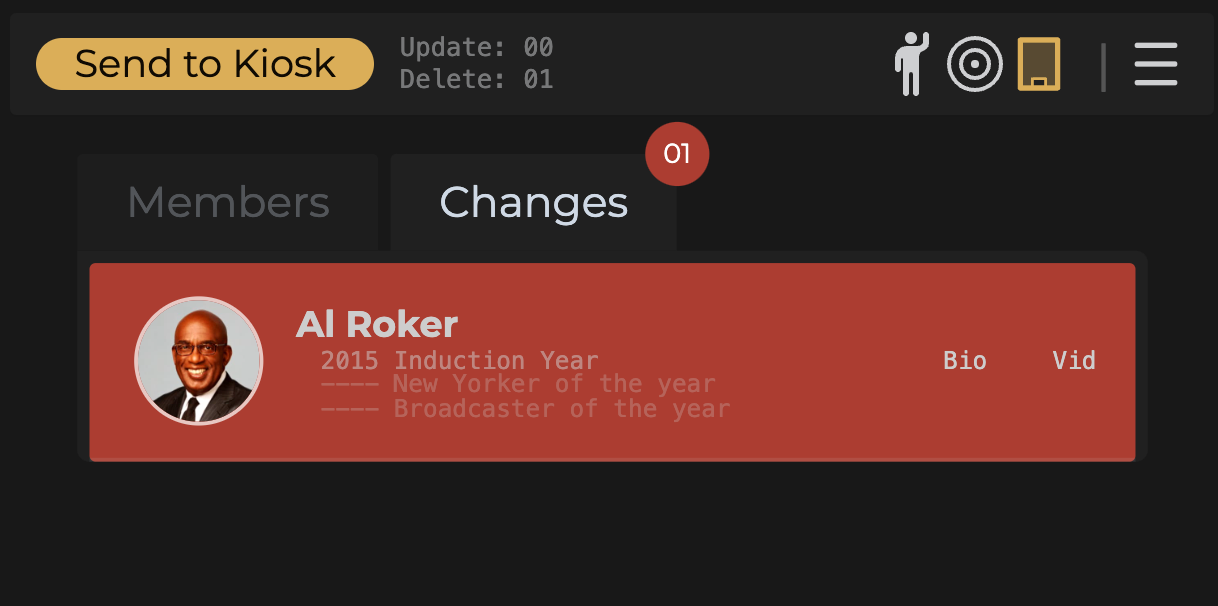
Undo Delete
To undo a deletion, hover over the member in the Changes tab and click.